

![]()
Service has given the client a Trojan Plan Number (TPN) but the client cannot bring it up in his Trojan data.
In Chariot
Open the TPN and write down:
Plan area from the main plan screen
Plan date from the main plan screen
Look in Plan Dates tab to look for any Forced ET update date.
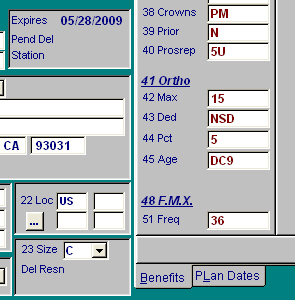

In client screen
What is the client's area? Does it match the plan? NO, there you are....
CD Updates, what month was the plan listed? When was cut off? If plan date is after cut-off...
Did they have trouble with the update?
Web updates, when was the last download? Before the plan date?
Last web update was after the plan date. Look for a date just after the plan date that there are more than one download. The second download wiped out the plans from the first and they are missing data.
Client download the updates but everything looks fine; no multiple downloads, plan in area, check download path.
If there are no multiple downloads anywhere, go over the update procedure with the client to make sure all steps are taken. Refer to vendor pages if errors are occurring during processing.
Add plan to client's area and have them re-download and run update. If they are not doing web downloads, it will be on the next update CD
Have them rerun the update with you to look for any errors. If it was an update more than a couple months ago, send new load.
Download and run an update now.
Set update date back in the Trading Partner screen to the download before the double download. If this is more than 8 weeks back, consider an initial load instead. Download and run an update.
Plan will be on the next CD update that follows that cut-off date
Right click the
Trojan Communicator (Benefit Downloader) icon in the system tray
![]()
Left click "Show Trojan Benefit Downloader (Communicator)"
Click "Set Folders for Benefits Files and Request Files"
What is the first line? If they are Practiceworks, Genesis, Suzy, EZ 2000, they cannot have C:\TrRO\ as the download path it must be a special path.
Delete the Vupdate and TRO folders from the computer. You must have the Communicator or Downloader closed in order to delete. Delete the icon.
Create the Beta version of the EDL program and put in on the web. Download the new version and make sure the path is correct.
If the path has not been correct for more than 6-8 weeks, consider an initial load.