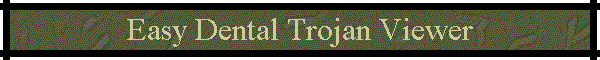
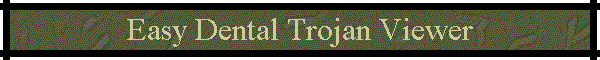
![]()
Date of most recent changes to this page: 4/26/2013
Uninstalling / Reinstalling the Trojan Viewer
EZdental 2007
This is actually a job for Easy Dental digital support. If you want to do it, here are the instructions.
Before you delete the Trojan folder, make sure the 6.0 install will start at the computer!!
Open My Computer, open network drive for the Easy Dental program, open ezdental, open ezdreg, click on General, click on trojpath, write down the path. right click the trojpath and regular click on delete. Save.
Exit ezdreg so that you are back in the Ezdental folder. Right click the Trojan folder and rename the trojan folder to trojanold.
Start ->
control panel, add/remove programs, find Easy Dental Trojan viewer 6.0,
highlight it, click change or remove. Are you sure <y> <OK>,
close control panel
Reinstall
viewer, do a server install, “install to” always browse, click on drive,
Ezdental, then in the path line add \Trojan. <OK>
Message will appear that the Trojan folder does not exist do you want
it created? <Y>
Install new
initial load
Check other
computers for the viewer and access to Trojan. If problems, check their
paths in ezreg.