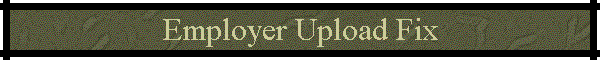
IT
Home Vendor
Home
Eaglesoft

If the Trojan Employer Upload will
not start, you have to set up a short cut to the troj32 in Eaglesoft and send
the client special instructions.
Set up for the update
- Find the Tro folder on the C
drive and share it
- Map a network drive, T if it is
available, to the Tro folder
- Go to the Eaglesoft folder on
the computer and find the troj32, create a shortcut on the desk top and put
it with the downloader icon
- Send client the instructions for
running the update this way. click
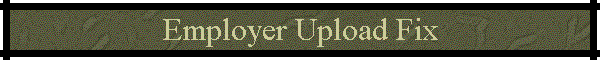
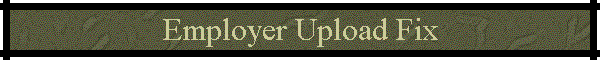
![]()