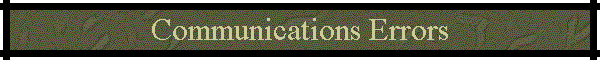
![]()
Security Warnings
| click Publisher Could Not Be Verified | |
| click Secure and non secure items |
Communications errors
 |
click USER ID NOT FOUND FOR USER ID: "FRBTYD8Y" PASSWORD: "GYX1FRJ6" the letters and numbers will vary in each message |
 |
click Dial-up Networking |
 |
click Class Definition Not Found |
 |
click Connection to the server could not be established |
Publisher Could Not Be Verified
This warning (looks like an error pup-up) comes up every time you try to run a stand-alone type program (i.e. Credit, Eligibility, Stand Alone). This only happens when it is being accessed through a network.
It is specific to XP Service Pack 2. The reason it comes up is that most .EXE programs are run locally and the data is access through the network, but our programs' .EXE runs across the network. Here is the work around. This will not work on XP Home Edition or Windows Vista.
Start, Run, type "gpedit.msc," click OK
Go to User Configuration, Administrative Template, Windows Components, Attachment Manager
Click on the "Inclusion list for moderate risk file types"
Click Enable and type in the text box "*.EXE"
Apply or save, close window and open the stand alone program again.
For Windows Vista
Step 1: Go to Tool >> Internet Options
Step 2: Select the "Security" Tab and then click on the "Custom Level" button
Step 3: Scroll down until you see the option: "Display mixed content". Sect the option "Enable"
Step 4: Click Ok, Then you will get a "Security Warning" pop-up. Click Yes
Step 5. Click Ok also on the "Interner Options" windown that's on your screen.
DONE: Now whenever you visit a secured wep page, you will not get the popup you were getting before.
USER ID NOT FOUND FOR USER ID:
This message will come through to the software support department through email. The body of the email will have the office information in it.
CLIENT IS USING AN OBSOLETE PASSWORD
711002-00 JACK F BICKFORD DDS
IP address: 64.238.96.136
Emailed by: Form_Weblog_email_sweeper.Sweep_weblog
The Web User ID and Password in the communication settings of the program they are using to connect to Trojan, do not match what is in the Trading Partner Screen.
If this does not work, create a new Web User ID and Password for the client.
Connection to the server could not be established
Web Communications setup document